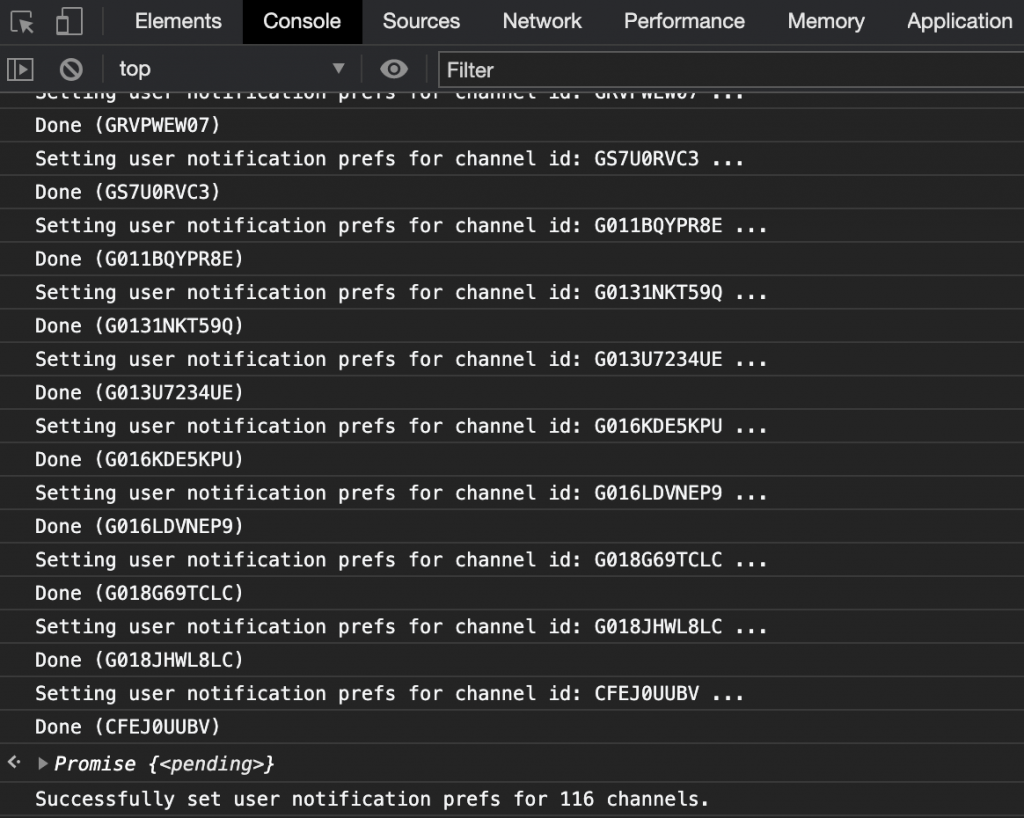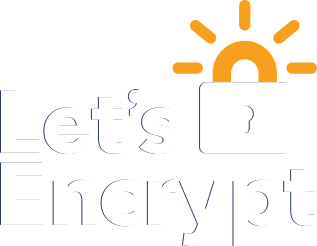Problem
Slack can get very noisy if you are part of a big organisation. Slack offers various notification controls on a per-channel basis.
You can choose to be notified if:
- There is a new message
- Somebody mentions you
- Somebody mentions @channel or @here
- Never
For example:
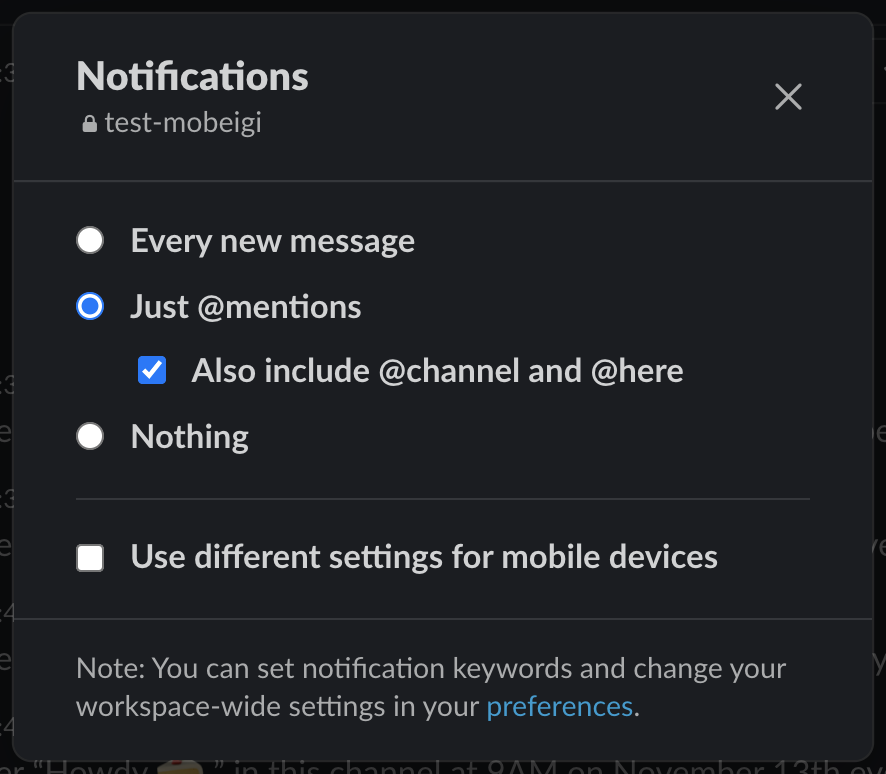
Slack points out that you can tweak your workspace-wide settings in your preferences. However, these settings do not mimic the per-channel options. They are missing the ability to suppress @channel or @here mentions. This is the main annoyance with Slack notifications! Getting a ping for a channel you are in that has nothing to do with you. My org actually discourages using these mentions in some channels but somebody eventually does (an easy mistake to make) which immediately summons a hoard of angry emoji reactors who have lost their state of focus.
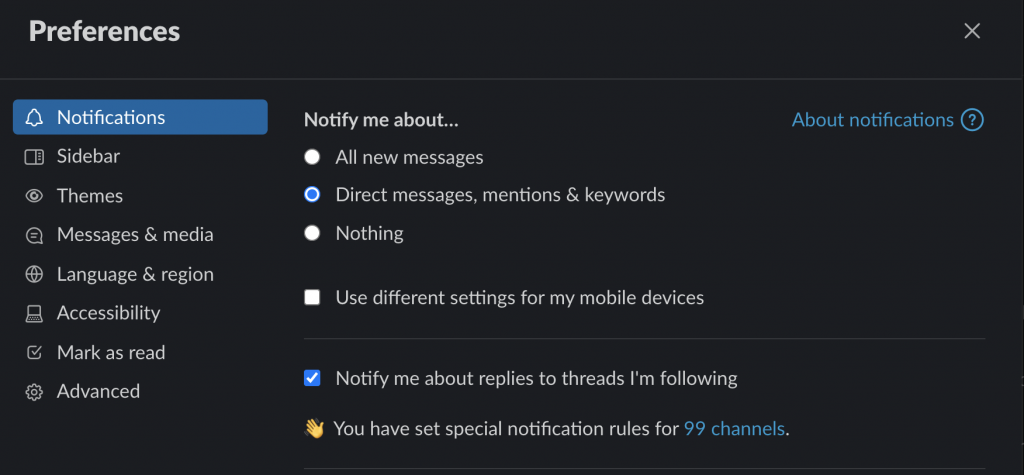
Slack pls help?
Contacting Slack support did not help in this case. This feature was not planned on their roadmap for the foreseeable future. The only options were to manually update every single channel or turn off all notifications.
Script Solution!
Luckily, we can write a script to solve this problem for us!
It works by fetching a list of all Slack channel ids from the api/client.boot endpoint and then calling the api/users.prefs.setNotifications endpoint to update the preferences for each channel. A delay is used between each update to prevent server-side rate limiting.
First, download the latest version of the script from here:
https://gist.github.com/mobeigi/8e5372f1e14e2a302e186d1753f9a649
Or copy and paste it from here:
|
1 2 3 4 5 6 7 8 9 10 11 12 13 14 15 16 17 18 19 20 21 22 23 24 25 26 27 28 29 30 31 32 33 34 35 36 37 38 39 40 41 42 43 44 45 46 47 48 49 50 51 52 53 54 55 56 57 58 59 60 61 62 63 64 65 66 |
// Slack User Notification Preference Bulk Update // By Mo Beigi const slackTeamId = "EXAMPLE17"; const localConfigJson = JSON.parse(localStorage.localConfig_v2); const slackUrl = localConfigJson.teams[slackTeamId].url; let channel_ids = []; // client.boot contains list of channel ids user is subscribed to amongst other things await fetch(slackUrl + "api/client.boot?" + "_x_id=noversion-1609923716.289" + "&_x_version_ts=noversion" + "&_x_gantry=true", { method: 'post', credentials: 'include', headers: { "Content-type": "application/x-www-form-urlencoded; charset=UTF-8" }, body: "token=" + localConfigJson.teams[slackTeamId].token + "&only_self_subteams=1" + "&flannel_api_ver=4" + "&include_min_version_bump_check=1" + "&version_ts=1609901609" + "&_x_reason=deferred-data" + "&_x_sonic=true", }, ) .then(result => result.json()) .then(result => channel_ids = result.channels); // iterate channel id list and set notification prefs asynchronously let fetchPromises = []; for (i = 0; i < channel_ids.length; ++i) { console.log("Setting user notification prefs for channel id: " + channel_ids[i].id + " ..."); fetchPromises.push( fetch(slackUrl + "api/users.prefs.setNotifications?" + "_x_id=03bd03b3-1609923922.760" + "&_x_csid=YEOKuX4kPF4" + "&slack_route=" + localConfigJson.teams[slackTeamId].enterprise_id + ":" + slackTeamId + "&_x_version_ts=1609901609" + "&_x_gantry=true", { method: 'post', credentials: 'include', headers: { "Content-type": "application/x-www-form-urlencoded; charset=UTF-8" }, body: "name=suppress_at_channel" + "&value=true" + "&channel_id=" + channel_ids[i].id + "&global=false" + "&sync=false" + "&token=" + localConfigJson.teams[slackTeamId].token + "&_x_reason=prefs-store/setChannelNotificationOverride" + "&_x_mode=online" + "&_x_sonic=true" } ) .then(result => result.json()) .then(console.log("Done (" + channel_ids[i].id + ")")) ); // Generous delay to get around rate limit await new Promise(r => setTimeout(r, 250)); } Promise.all(fetchPromises).then(function() { console.log("Successfully set user notification prefs for " + channel_ids.length + " channels."); }); |
Steps
- Visit the React web app which powers the React native Slack client at:
http://app.slack.com/client - Sign in and switch to the workspace of interest and wait for the page to fully load.
- Open your browsers developer console
- Execute the following line:
1JSON.parse(localStorage.localConfig_v2).teams
It should output an object with a bunch of team ids. Copy and paste the id of the workspace of interest.
In my example its: EXAMPLE17 - Replace the slackTeamId in the Javascript script with your id from Step 4.
- Copy and paste the edited Javascript script into the developer console and execute it.
The script may take a few minutes to run depending on the number of channels you have joined.